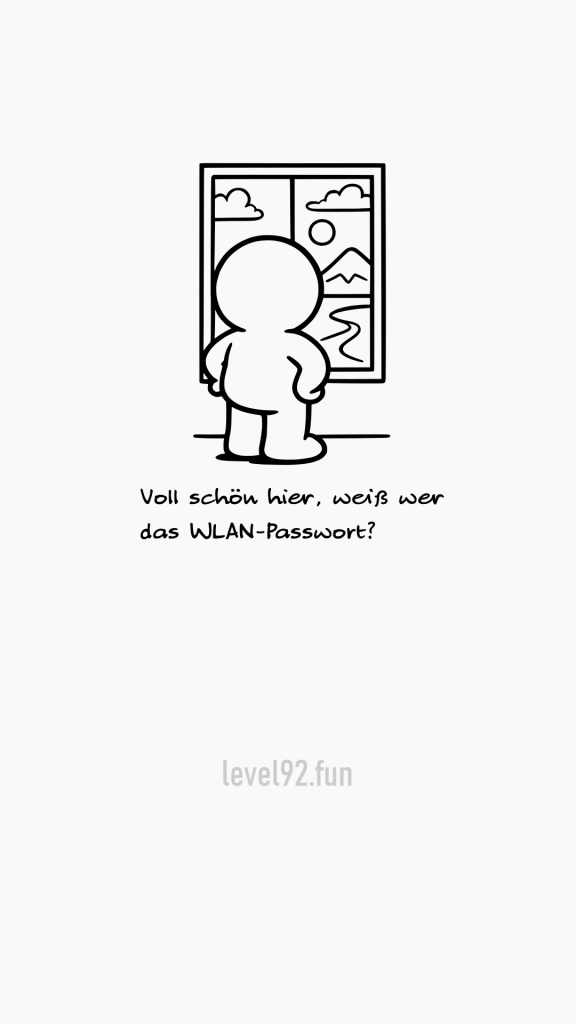The free vector alternative to Adobe Illustrator, professional vector graphics with no monthly subscription cost? Inkscape makes it possible and establishes itself as a serious choice.
Every point you make, every line you draw, – Every curve you shape, every path you saw – Every fill you choose, every stroke so fine, – I’ll be drawing too!
What is Inkscape?
Inkscape is an open source vector graphics software that has been continuously developed since 2003. Based on the SVG standard, it offers a comprehensive range of tools for logos, illustrations and technical drawings.
Why Inkscape convinces
Professional functions
Inkscape offers almost all important features:
Drawing tools: Bézier curves, calligraphy brushes and precise path editing for professional vector drawings.
Text editing: Extensive typography options including text paths and advanced formatting.
Colors and Effects: Complex gradients, patterns, transparencies and filter effects for creative design.
Layer system: Professional level management with groups and masks for complex projects.
Cross-platform
Runs on Windows, macOS and Linux - ideal for mixed teams or platform changers.
Practical applications
Logo design: Clean, scalable designs from business cards to billboards.
Illustration: From simple icons to complex artworks with artistic and technical possibilities.
Print design: CMYK support for business cards, flyers and brochures.
Web design: SVG-optimized graphics, icons and UI elements directly in web-friendly format.
Inkscape vs. Adobe Illustrator
Inkscape scores with:
- Full SVG support
- Free use without subscription
- Active community with tutorials and extensions
- Regular updates at no additional cost
Illustrator has advantages in:
- Integration with Creative Suite
- Advanced typography features
- Performance in very complex projects
- Sophisticated professional workflows
Getting started made easy
Installation via inkscape.org is straightforward. The intuitive user interface is similar to other graphics programs. Extensive tutorials, YouTube channels and community forums help you learn.
File formats: Works natively with SVG, but also supports AI, EPS, PDF, PNG and other popular formats.
Who is Inkscape ideal for?
- Beginners: Risk-free entry into vector graphics without investment
- Freelancers and small businesses: Professional results without running costs
- Educational institutions: Royalty-free use for schools and universities
- Open source fans: Community-driven development and open standards
conclusion
Inkscape is a full-fledged alternative to Adobe Illustrator, which is available for 90% All vector graphics projects are sufficient. Especially for budget-conscious users, the software offers professional functions at no monthly cost.
Fun fact: The colleagues here that you may also have at other Posts in the blog or on my Instagram account As you can see from Inkscape: